-
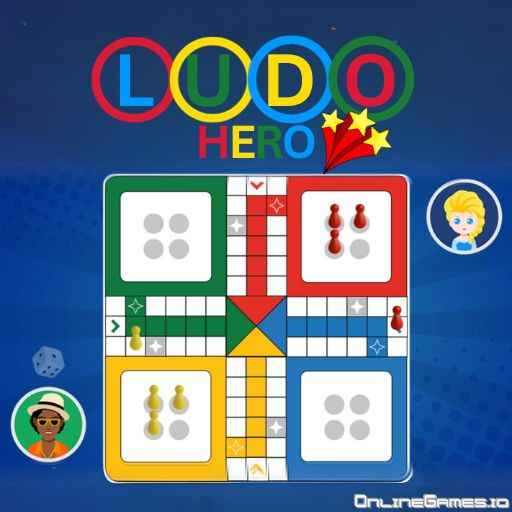
Ludo
-
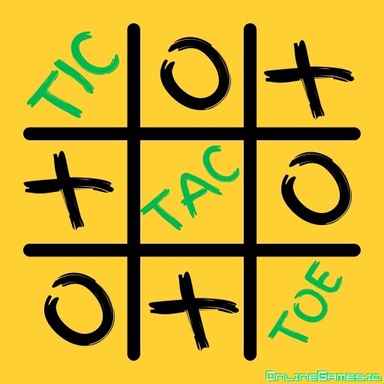
Tic Tac Toe
-

Iza’s Supermarket
-

Go Kart Racing 3D
-

Table Tennis World Tour
-

Cricket World Cup
-

Cricket Superstar League
-

The Speedy Golf
-
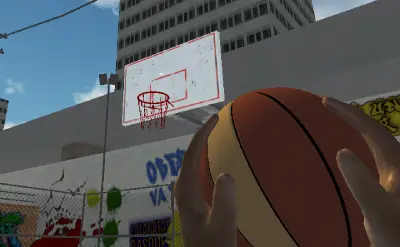
Basketball Arcade
-

Archery World Tour
-

Archery Master
-

Baseball Pro
-

Cricket FRVR
-

Horse Racing Derby Quest
-

Bowling Champion
-

Baseball
-

Sprinter
-
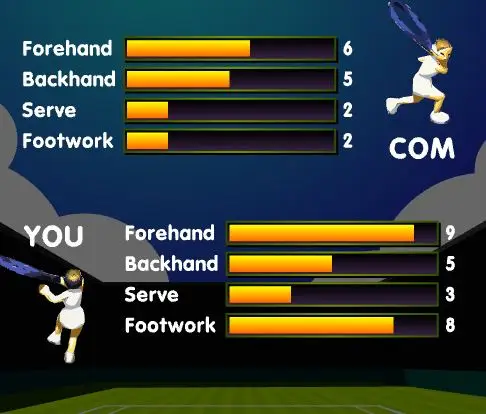
Tennis Game
-

Basket Monsterz
-

League Bowling
-

Gully Cricket
-

Yahoo Tennis
-
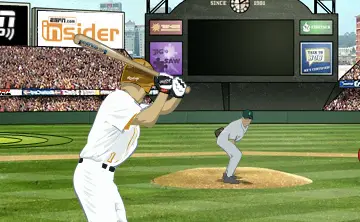
ESPN Arcade Baseball
-

Penalty Shooters 2
-

Penalty Shooters 3
-

Penalty Shooters
-

Penalty Kick Wiz
-
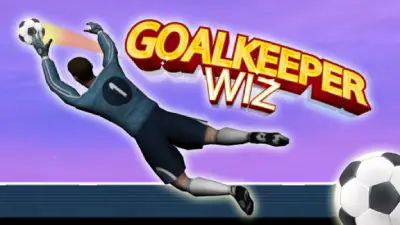
Goalkeeper Wiz
-

Penalty Rivals
-

Drop Kick: World Cup
-

Penalty Superstar
-

Bicycle Kick Champ
-

Penalty Fever
-

Plazma Burst
-

BlockBuster Puzzle
-

Bolts and Nuts
-

Skydom
-

Block Puzzle Master
-

Cups – Water Sort Puzzle
-

2048 in Flasks
-

Skydom: Reforged
-

Find The Difference
-

Forgotten Treasure 2
-

Little Fox: Bubble Spinner Pop
-

Find Differences: Spot ‘Em All
-

Tube Sort
-

Daily Word Search
-

Papa Cherry Saga
-

Home Design: Decorate House
-

Tasty Jewel Joy
-

Blocks
-

TenTrix
-

2048
-

Pouring Puzzle
-

Block Magic Puzzle
-
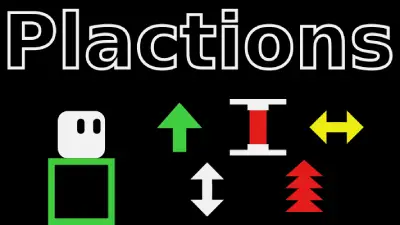
Plactions
-

Collect Em All!
-

Cafe 3 in a Row
-

Advent Mahjong
-

Pool Hustlers
-

Pool Club
-

Royal Pool
-

Mafia Billiard Tricks
-

Pool Rush FRVR
-

Blast Billiards 4
-

Blast Billiards
-

Pool Bubbles
-

Blitz Tanks
-

Gummy Blocks Battle
-

Water Wars
-

Sol Wars
-

Seek and Destroy
-

Gangsters Squad
-

Kogama: Adopt Me
-

Skibidi Online
-

Borgverse
-

Crazy Combat
-

Burnin’ Rubber Multiplayer
-

Bullet Force
-

Hazmob FPS: Online Shooter
-

Forward Assault Remix
-

Bank Robbery 2
-

SandStrike
-

Grandfather Road Chase: Shooter
-

War Brokers
-

Bank Robbery
-

Cyberpunk: Resistance
-

Block Contra: Clutch Strike
-

Zombie Hunter
-

Zombie World
-

Sure Shot
-

Attack of Duty
-

Jungle Deer Hunting
-

Toon Off
-

Save the Hostages
-

FNaF Shooter
-

Escape from Zombies
-

Dino Hunting Jurassic World
-
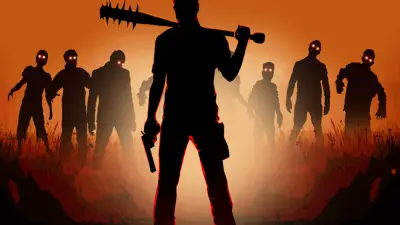
Deads on the Road
-

Sniper Shooting
-

GunsBytes
-

Against Zombies
-
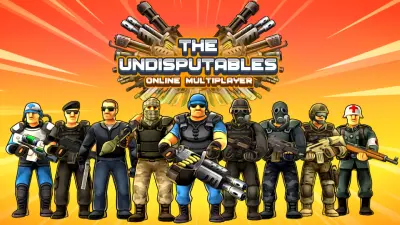
The Undisputables Online Multiplayer
-
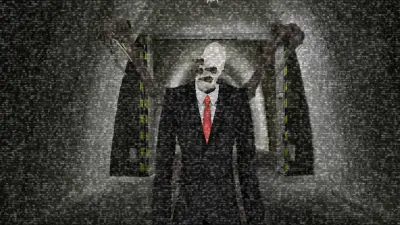
Slenderman Must Die: Underground Bunker
-

Run Zombie, Run
-

Mad GunS – Battle Royale
-

Sudden Attack
-

Bullet Time
-

Bullet Fury 2
-

Farm Clash 3D
-

Cemetery Warrior 4
-

Flappy Dunk
-

Krunker
-

Pixel Gun Apocalypse 5
-

City Bus Driver
-

3D Flight Simulator
-
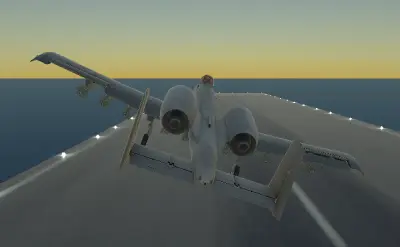
Fighter Aircraft Pilot
-
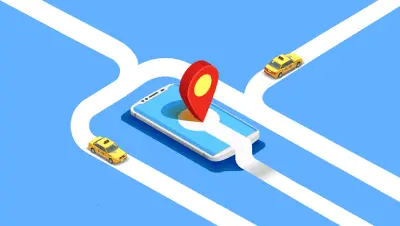
Drive Taxi
-
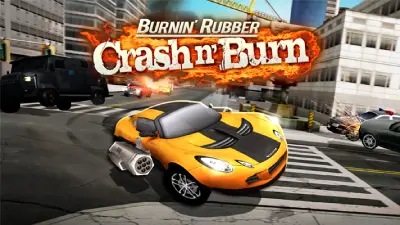
Burnin’ Rubber Crash n’ Burn
-

Kart Wars
-

Parking Fury 3D: Beach City 2
-

Rush Car Driving: Race Master
-

Offroad Life 3D
-

Real Car Parking
-

Monster Truck Arena
-

Boat Attack
-

Ultimate Racing 3D
-

Freak Taxi Simulator
-

Mega Ramp Car Game: Car Stunts
-

Mega Ramp Car Stunt
-

Smash Karts
-

Snake
-

Baby Chicco Adventures
-

Sunset Bike Racing
-

ColorTris
-

Crazy Drift
-

Bobb’s World
-

Madalin Stunt Cars 2
-

Jump Guys
-

Man Runner 2048
-
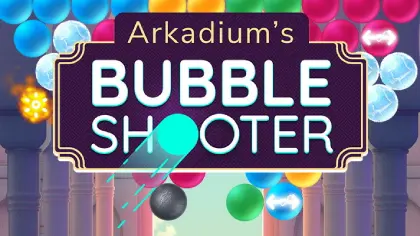
Arkadium’s Bubble Shooter
-

City Takeover
-

Sweety Ludo
-

Jetski Boat Racing: Boat Games
-

Store Manager
-

Sweet Shop 3D
-

Bubble Blast
-

Bricks Breaker
-

Miner Tycoon Big Dynamite
-

Tile Guru
-

Bubble Pop Classic
-
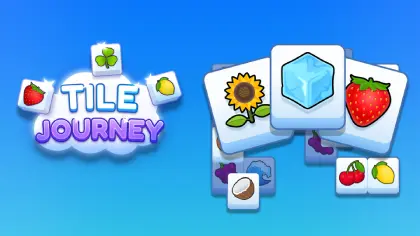
Tile Journey
-

Laundry Rush
-

Glove Power
-

Reply Run
-

Farm Family
-

My Mart
-
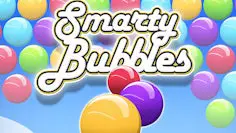
Smarty Bubbles
-

Mafia Business Empire: Stickman Escape
-

Idle Sea Park
-

Hospital Hustle
-

Burger Boss
-

Supermarket Empire
-

Pet Healer – Vet Hospital
-

Market Boss
-

Planet Plummet
-

Wild Archer: Castle Defense
-

Cat Bakery
-

Number Shoot
-

Office Tycoon: Expand & Manage
-

Foono Online Multiplayer
-

Spider FRVR
-
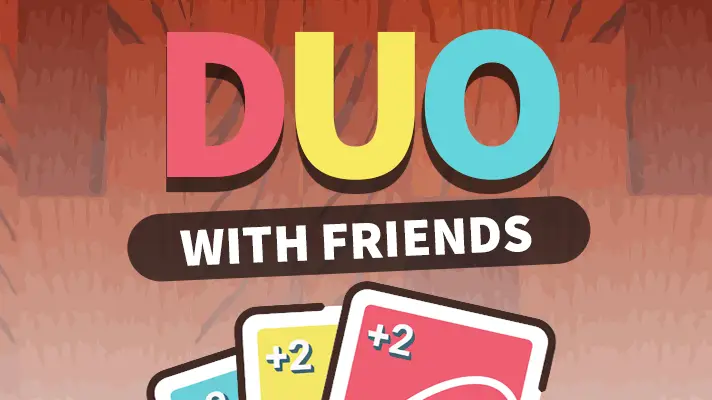
DUO With Friends
-

Golden Spider Solitaire
-

Speed Cards
-

Gin Rummy Online
-

Classic Solitaire
-

Racing Limits
-

Rally Racer Dirt
-

Demolition Derby 3
-

Mr. Racer
-

Derby Crash 3
-

Death Chase
-

Car Games: Car Racing Game
-

Drift Hunters
-

Crazy Moto Stunts
-

Derby Crash 5
-

Racing Empire
-
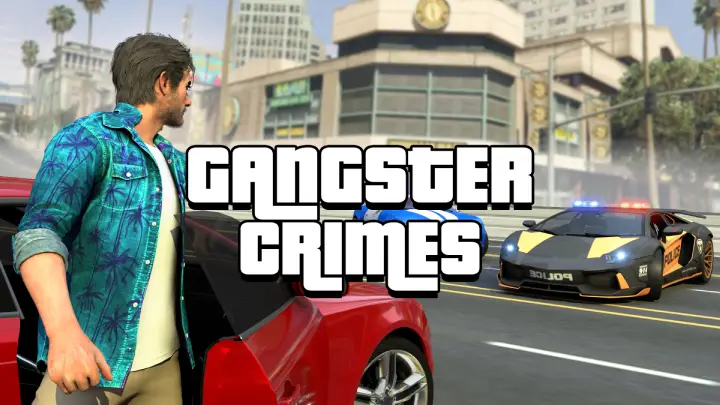
Gangster Crimes Online 6: Mafia City
-

Hyper Cars Ramp Crash
-

Super Star Car
-

Highway Racer
-

Xtreme DRIFT Racing
-

Truck Driving Simulator Game
-

Vehicle Masters
-

Crazy Grand Prix
-

SocCar
-

Desert Riders: Car Battle Game
-

Obstacle Race: Destroying Simulator!
-

Healing Driver
-

Turbo Crash
-

Monster Truck Rampage
-

Street Racers Nitro Extreme
-

DashCraft.io
-

Burnin’ Rubber 5 XS
-

Free Rally: Vice
-

Flying Road
-

Mad Truck Challenge Special
-

Eggy Car
-

Parking Jam Escape
-

Car Eats Car: Underwater Adventure
-

Crazy for Speed
-

Car Eats Car: Volcanic Adventure
-

Car Eats Car: Arctic Adventure
-

Monsters’ Wheels Special
-
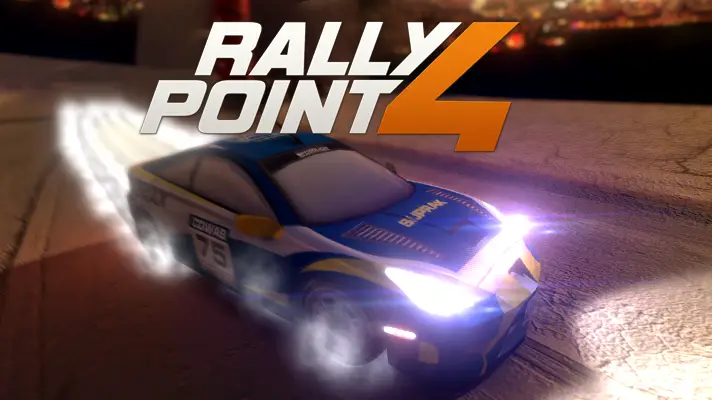
Rally Point 4
-

Trucks Race
-

Auto Drive: Highway
-

City Car Racer
-

Car Race: 3D
-

Battle Cars 3D
-

Gangster Vegas Grand City
-

Hill Racing
-

Plane Chase
-

Real City Driver
-

Free Rally 2
-

RCC City Racing
-

Turbo Cars: Pipe Stunts
-

Monster Cars: Ultimate Simulator
-

Hyperspace Racers 3
-

Modern Car Racing 2
-

Head2Head Racing
-

Jump Into The Plane
-

Drift Parking
-

Downtown 1930s Mafia
-

Free Rally: Pripyat
-

Car Clash 2
-

Super Hero Driving School
-

Draw My Way
-

Rude Races
-

Super Bike The Champion
-

Moto X3M 5: Pool Party
-

Moto X3M 4 Winter
-

Offroad Island
-

Super MX – The Champion
-

Cycle Extreme
-
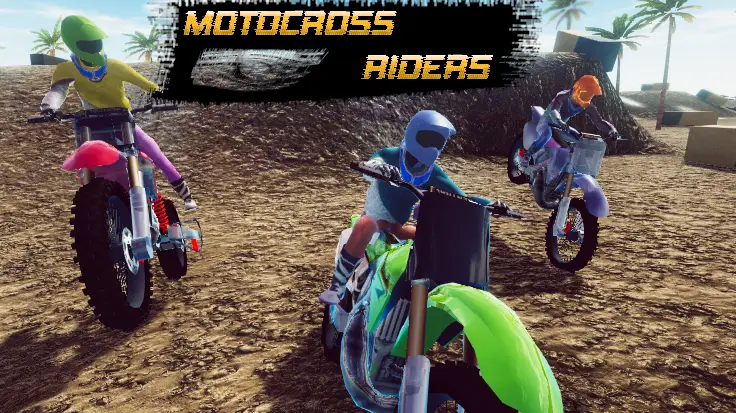
MotoCross Riders
-
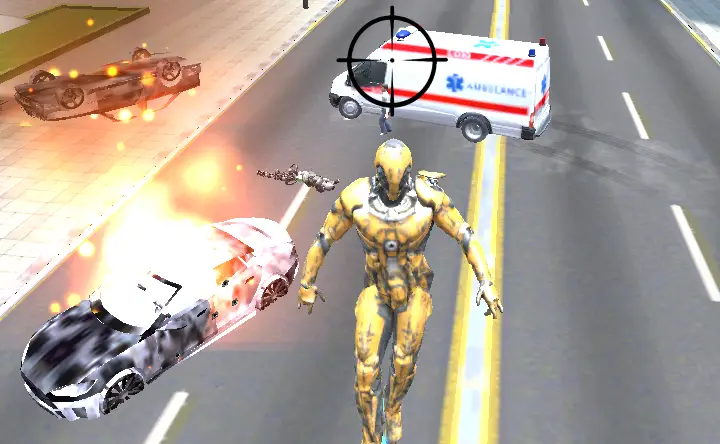
Super Crime Steel War Hero
-

Cartoon Moto Stunt
-

Ramp Bike Jumping
-

Trial Bike Epic Stunts
-

Moto Maniac 2
-

Airborne Motocross
-

Moto Maniac 3
-

Moto Maniac
-

Motocross Dirt Bike Race Games
-

Hill Climb on Moto Bike
-

Super Fast Driver
-

Bike Stunts Race Bike Games 3D
-

Switch Wheel: Race Master
-

Bike Mania
-

GoKarts io
-

Stunt Mania 3D
-

Bike Trial Xtreme Forest
-

Where’s My Pizza?
-

Trials Ride
-

Fury Bike Rider
-

SuperHero BMX Space Rider
-

Stunt Dirt Bike
-

Jump Up 3D: Mini Basketball
-

Jump Up 3D
-

Flappy Dunk
-
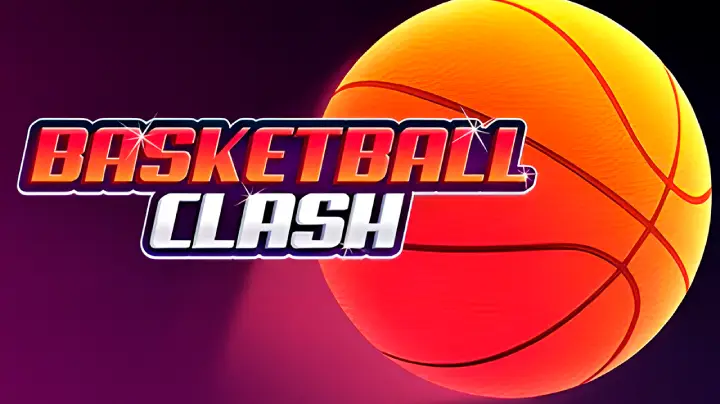
Basketball Clash
-

Street Ball Jam
-

Basketball FRVR
-

Basket Champs
-

Puzzle Survivor
-

Knight Hero Adventure Idle RPG
-

Noob Miner 2: Escape From Prison
-

Firestone Idle RPG
-

Stickman vs Villager: Save the Girl
-

PALMONS: Open World
-

Eternal Road
-

Elves Clan: Tricky Adventures
-

LinQuest
-

Adopt a Cat or Dog to Your Family
-

The Dawn of Slenderman
-
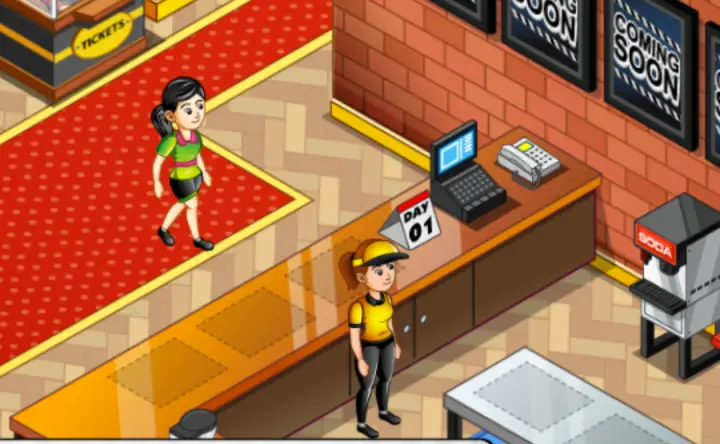
Cinema Panic 2
-

Steve’s World
-

Horror Tale 2: Samantha
-

Kogama: WindWalk
-

BLOCOPS
-

Sandbox City
-

Age of Tanks Warriors: TD War
-
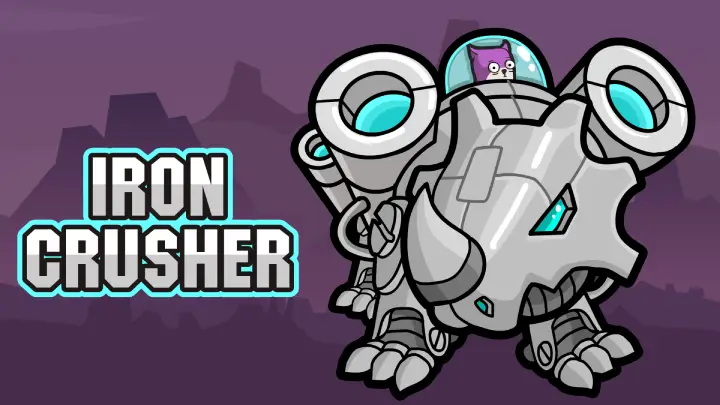
Iron Crusher
-

Space Wars Battleground
-
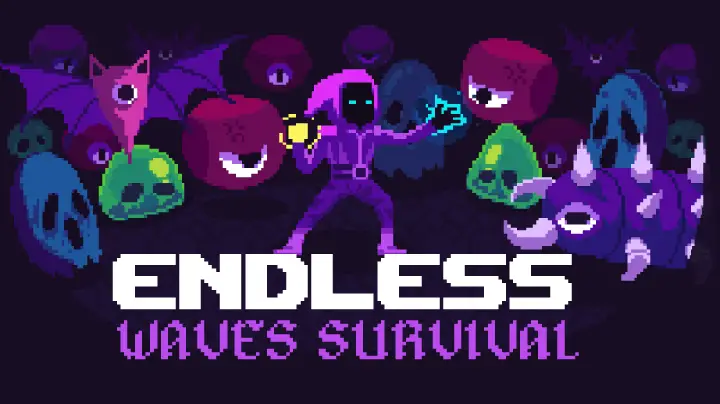
Endless Waves Survival
-

Tanks Arena io: Craft & Combat
-

POOBO Survival
-

Shadow Ninja Revenge
-

Ninja Escape
-

War Lands
-

Call of Tanks
-

Mini-Caps: Arena
-

CyberShark
-

CyberDino: T-Rex vs Robots
-

Stickman Epic
-

Stickman Parkour Master
-

Ninja Hands 2
-

Cursed Treasure Level Pack
-

Infected Days
-
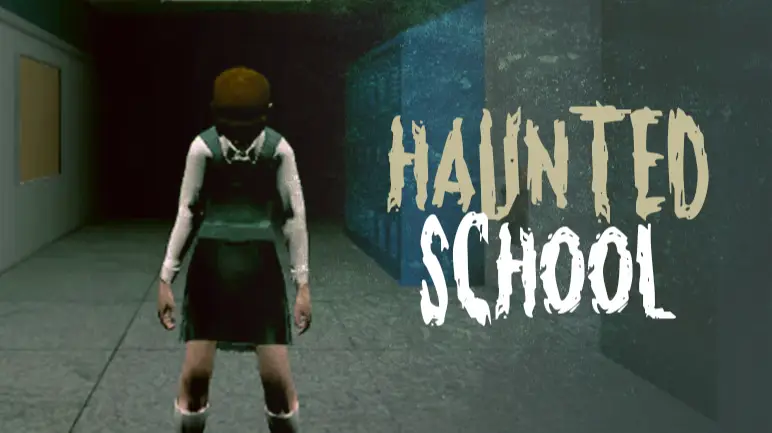
Haunted School
-

Feudal Wars
-

10 Minute Mage
-

Rooftop Snipers
-

Cars vs Skibidi Toilet
-

SpiderDoll
-

Zombie Drive Survivor
-

Battalion Commander 2
-

Super Spin
-
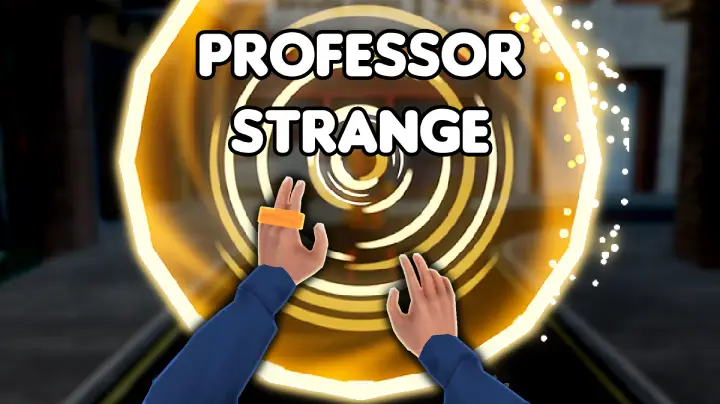
Professor Strange
-
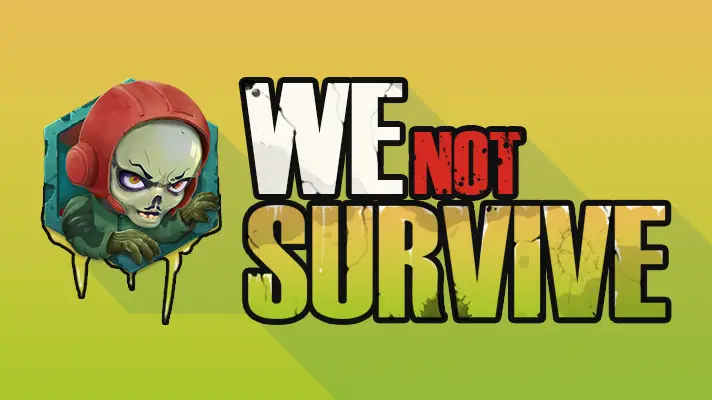
We Not Survive
-

Clash of Skulls
-

Fray Fight
-

Hero 3: Flying Robot
-
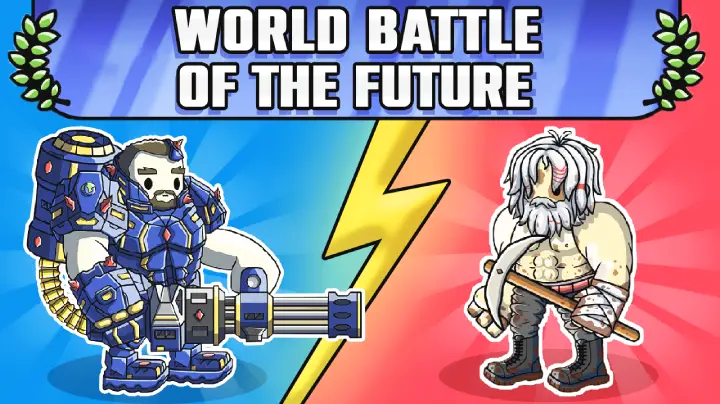
World Battle of the Future
-

Grimdark Survivors
-

TankCraft
-

Clash of Tanks
-

Top Outpost
-

Merge Defense
-

Behold Battle
-

Cross Strike
-
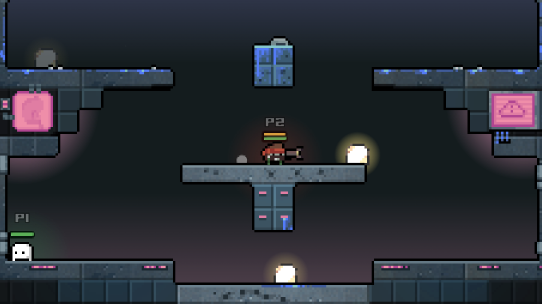
Arena
-

Rio Rex
-

Zombie Coming: Roguelike Siege
-

Push Them!
-

Clash of Armor
-

Amazing Strange Rope Police
-

Zombo Buster Rising Remastered
-

Champions of The Void: Paladin
-

Wizard.io
-

Only Up 3D Parkour: Go Ascend
-

Space Flight
-

SquadBlast
-

Cyber Rage: Retribution
-

Pixel Stories 2: Night of Payoff
-

Gravity Arena Shooter
-

Z Hunter
-

Battle Arena Race to Win
-

Mr. Dude: King of the Hill
-

Shoot and Drive
-

Chickenauts
-

Noob vs Cops
-

Tanks 2D: Tank Wars
-

Infernal Throne
-

Tilo
-

Ghost Walker
-

Eagle Ride
-

Pixel Smash Duel
-

Bounce Out
-

Janissary Battles
-

CS Strike: Cold Shooters
-

Spider Hero Street Fight
-

Tanks of the Galaxy
-

Lime Playground Sandbox
-

Bad Egg
-
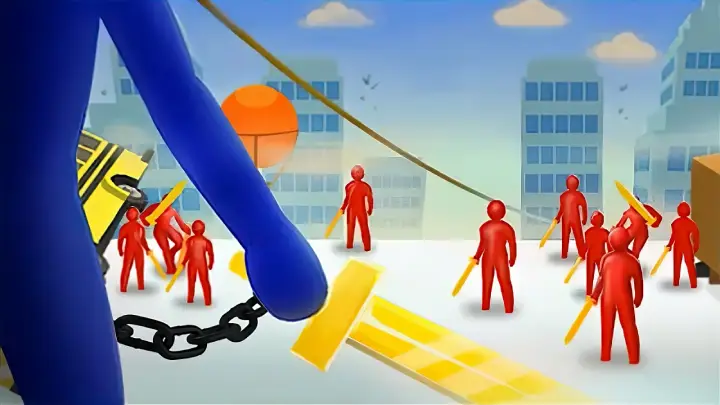
Slasher
-

North Kingdom: Siege Castle
-

Gods of Defense
-

Marine Survivors
-

Sharkosaurus Rampage
-

Clash of Orcs
-

Robot Police Iron Panther
-

Dragon Vice City
-

Robot Dog City Simulator
-

Broomcraft Mystic Evasion
-

Hyper Knight
-
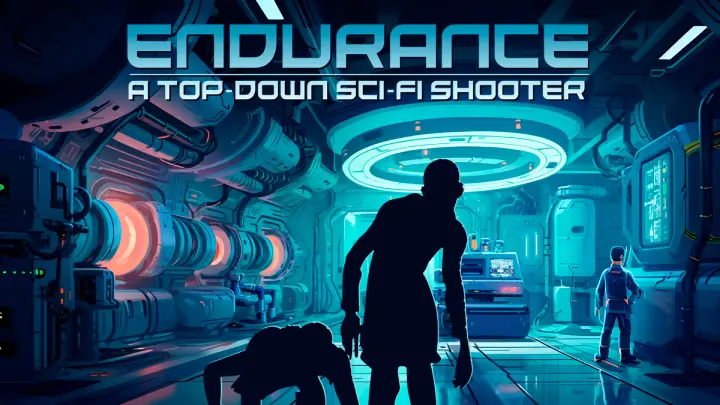
Endurance: A Top-Down Sci-Fi Shooter
-

Space Survivor
-

Paint Strike
-

Monster Defense
-

Massive Multiplayer Platformer
-

Siren Head: Playing in the Forest
-

Black Hole Blitz
-

The Chick Chase
-

WW1 Battle Simulator
-
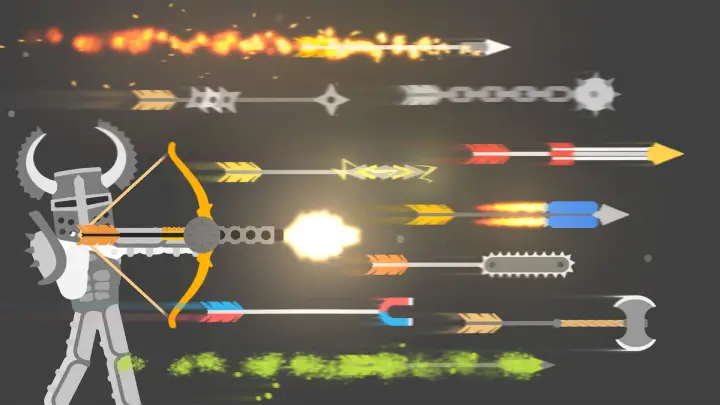
Ragdoll Archers
-

8 Ball Billiards Classic
-

MX Offroad Master
-

Night City Racing
-

House of Hazards
-

Rolling Balls Sea Race
-

Punchers
-

Boxing Random
-

Chess Online Multiplayer
-

BasketBros
-

Sky Balls 3D
-

Castle Wars: Middle Ages
-

Crazy Roll 3D
-
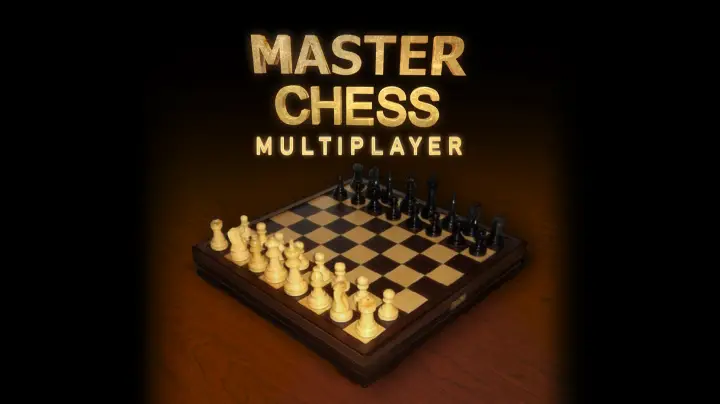
Master Chess
-

Match Arena
-

Wrestle Bros
-

Cue Billiard Club
-

Castle Wars: New Era
-

Soccer Bros
-

Basketball Legends 2020
-

Pill Soccer
-

Castle Wars
-

Pet Trainer Duel
-

Ultimate Flying Car
-

Tank Wars
-

Funny Food Duel
-

LazerGrrl
-

Multiplayer Quick Tag
-

Stickhole.io
-

Grocery Kart
-
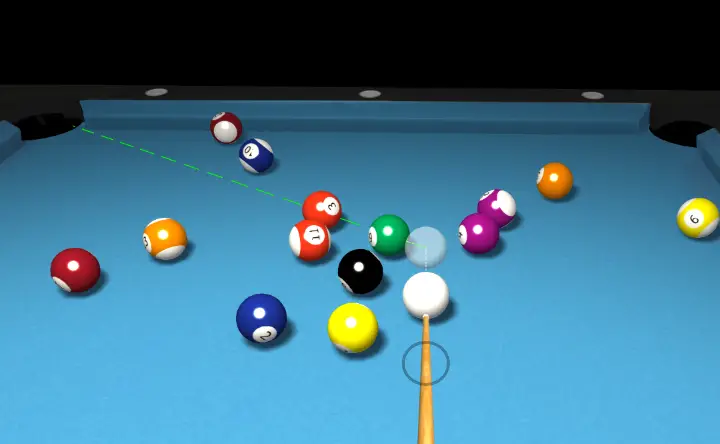
Billiards Pool 8
-

Nano Racers
-

3D Bowling
-

Snakes and Ladders
-

Chess Nations
-

Bad Dolls
-

Janissary Battles
-

1941 Frozen Front
-

Push My Chair
-
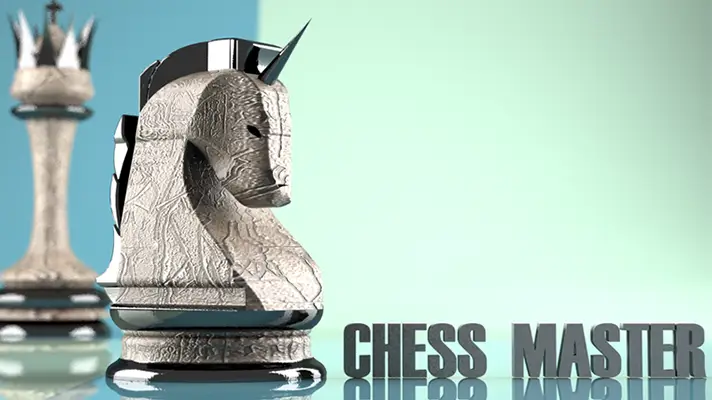
Chess Master
-

Grand Cyber City
-

Snowball Skirmish
-

Miners’ Adventure
-

Riders Downhill Racing
-

Crazy MX
-

International Super Animal Soccer
-

Ultimate Robo Duel 3D
-
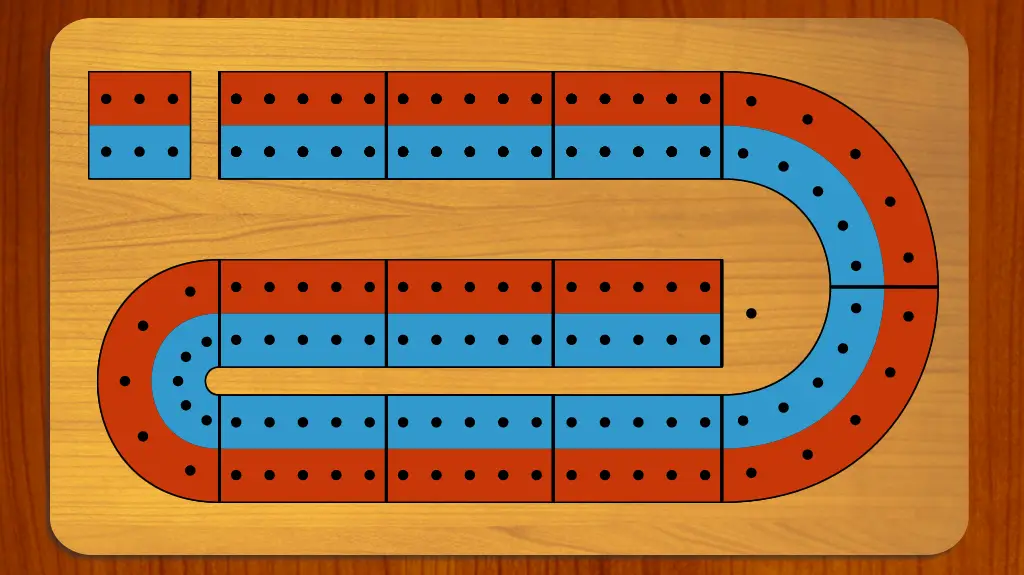
Cribbage JD
-

Foosball 3D
-

Sports Minibattles
-

Ping Pong Chaos
-

Funny Mad Racing
-

Jet Boat Racing
-
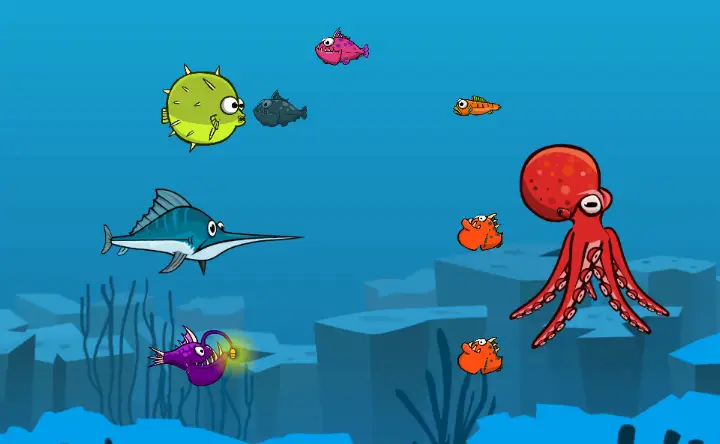
Fish Eat Fishes
-

Medieval Battle 2P
-

ATV Ultimate Offroad
-

WKSP Rumble
-

Hero Battle – Fantasy Arena
-

What a Leg
-

Island Racer
-

Auto Drive
-

NuggetRoyale.io (Nugget Royale)
-
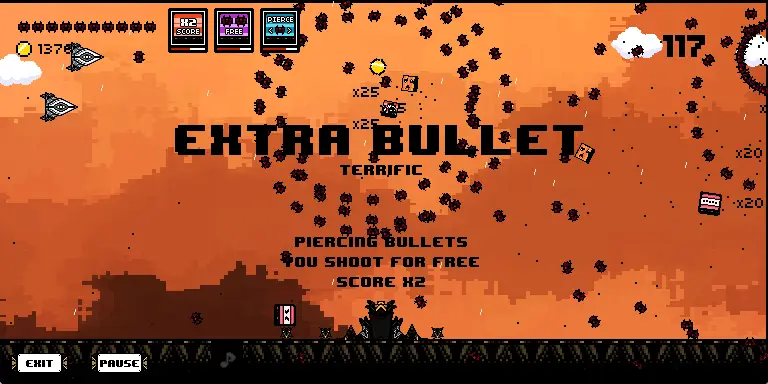
10 More Bullets
-

Aquapark Balls Party
-

Ramp Car Jumping
-

Time to Fight
-

Soccer Duel
-

Dodgeball
-

Offroad Muddy Trucks
-

Offroad Masters Challenge
-

Dirt Bike Mad Skills
-

Table Tower Online
-

Zena: Trial of the Gods
-

Crazy Mechs
-

Adventures of Flig
-

Limitless
-

Mancala Online
-

Ultimate Flying Car 2
-

Ragdoll Arena 2 Player
-

Fiveheads Soccer
-

Ragdoll Arena 2 Player
-

Nightfall Drifters
-

Mancala Online
-
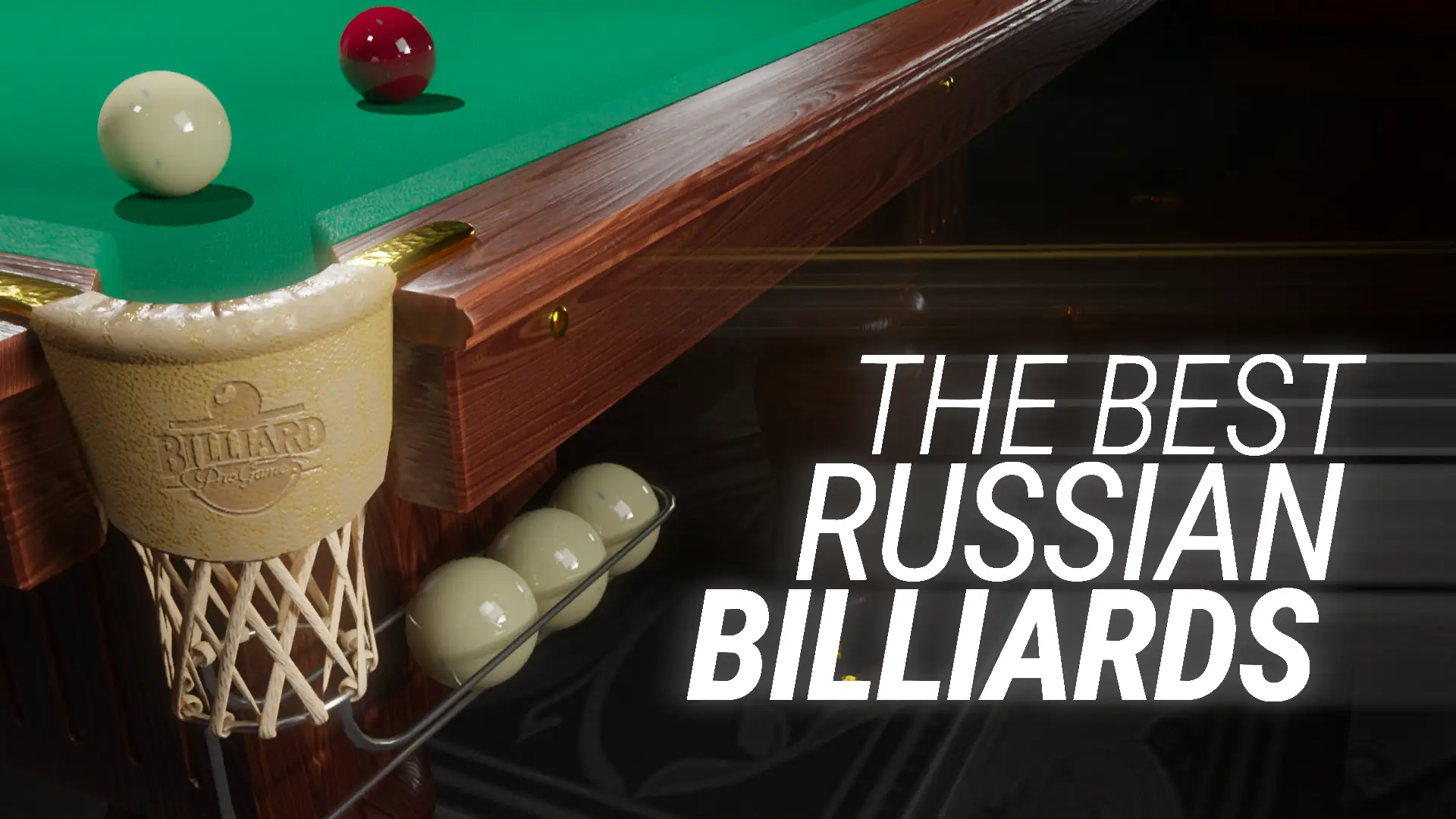
The Best Russian Billiards
-

Santa vs Skritch
-

Yes or No Challenge
-

TNTcraft
-

BoomCraft
-

Cyber Cars Punk Racing
-

Soccer Challenge
-

Cyber Cars Punk Racing 2
-

Drunk-Fu: Wasted Masters
-

Super Robo – Adventure
-

Cubic Rush
-

Real Cars Extreme Racing
-

Mad Cars: Racing & Crash
-

Sports Hero
-

Cuphead
-

3D Chess
-

4 in a Row
-

Bowman
-

1 on 1 Soccer
-

2 Player Chess
-

Fireboy and Watergirl 1: Forest Temple
-

Fireboy and Watergirl 6: Fairy Tales
-
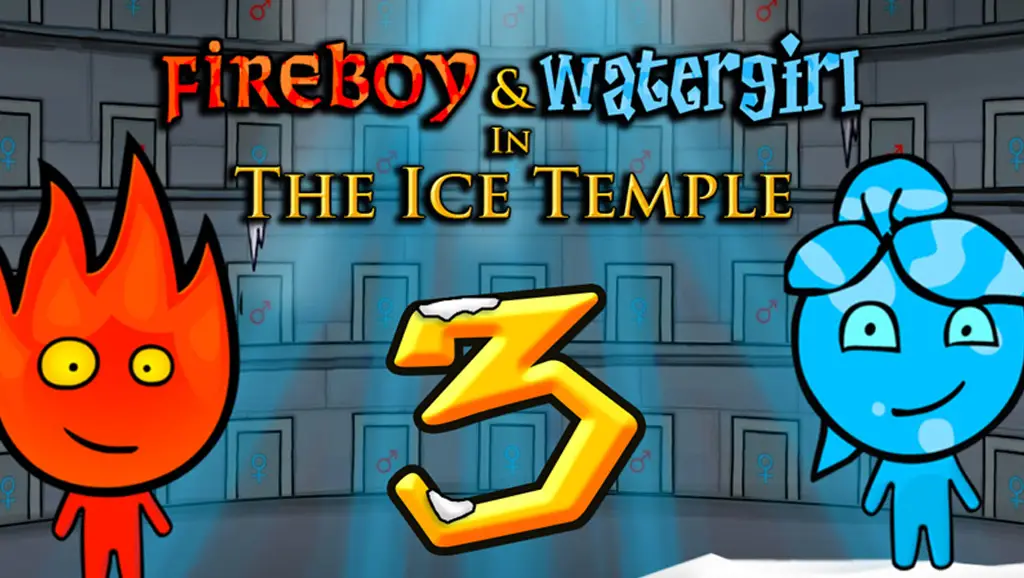
Fireboy and Watergirl 3: Ice Temple
-

Fireboy and Watergirl 5: Elements
-

Fireboy and Watergirl 2: Light Temple
-

Bomb It 6
-

Bomb It 7
